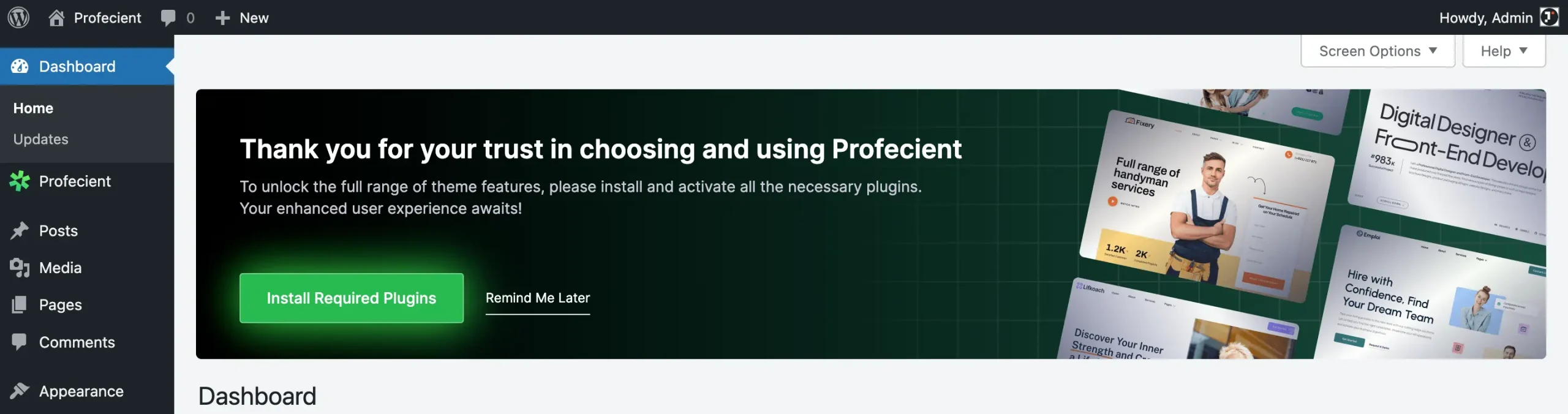List of Topics
January 31, 2024
Quick Starter Guide
Firstly, we want to say thank you very much for purchasing our items on Themeforest. You really help us to grow and keep up the good work.
Then you may not familiar with Profecient yet, or don’t know where should start using it on your website.
In this section, we want to help you quickly get started building your website with Profecient. Below there are a few essential steps you may need to follow to get your website up and running.
- Prepare Hosting (#)
- Install WordPress (#)
- Install Profecient (#)
- Install Required Plugin (#)
- Import Prebuilt Website (#)
- Ask For Support (#)
1. Prepare Hosting
The first step is you need to prepare and choose where you want to host your website. Choosing the right WordPress hosting for your needs can improve your SEO, speed, and increase revenue.
You can read this article for guidance to choose the hosting provider and hosting plan, which meet the WordPress minimum requirements.
2. Install WordPress
After your hosting is ready, you need to install WordPress on your server. Some hosting providers may have a WordPress installer feature, but if it’s not, you can install WordPress using cPanel or install WordPress via FTP.
3. Install Profecient
Once WordPress is already installed and running well on your hosting, then you are ready to install Profecient.
Installing Profecient is quite easy. Basically installing this theme is almost the same as installing other themes. You can read this article for guidance on how to install the Profecient theme.
4. Install Required Plugin
Right after you finish activating Profecient, you will need to install and activate the required plugins for this theme which is a mandatory step to make Profecient fully functional.
You will notice this banner below on the WordPress Admin dashboard after installing Profecient.
You just need to hit the Install & Activate Now button.
5. Import Prebuilt Website
This is an optional step and you can skip it if you don’t want to import the prebuilt Profecient demo to your website.
But this is the easiest and quickest way to get your website up and running with Profecient within a minute. Profecient comes with a lot of demos and each demo has a unique design for various purposes and needs.
No more the need to create everything from scratch. Get the demo with a simple “one click” and everything’s done. You can read this article for guidance on how to import a prebuilt Profecient demo to your website.
6. Ask For Support
That’s all, you can start adding your own content to your website. If you have a question or need help, feel free to ask for help here.